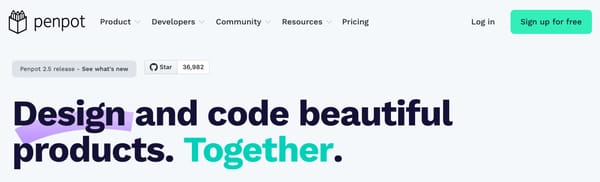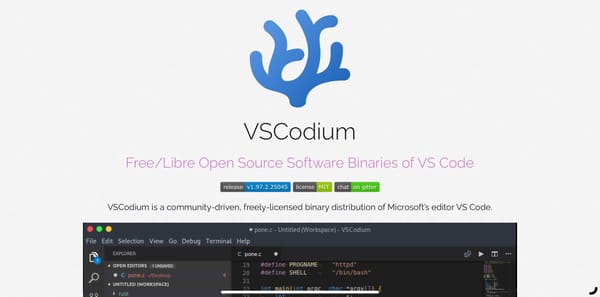Boss MarkDown on the Desktop with Apostrophe
Apostrophe is probably the best kept secret in editing Markdown. It’s an amazing tool that I can’t recommend enough. Go try it now on your Raspberry Pi.
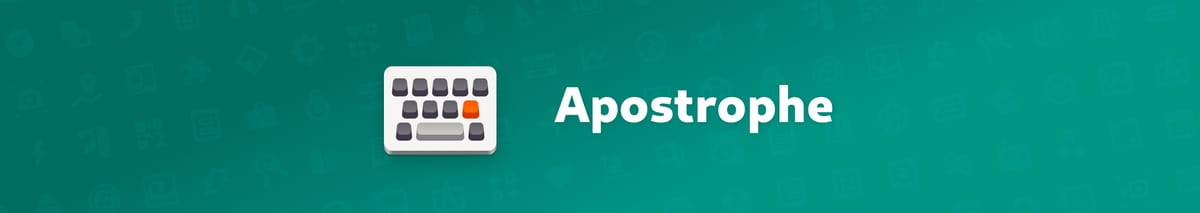
So I use Markdown formatting a lot, whether it’s writing these blog posts or technical documentation at work, it’s a super convenient way of standardising your format to display nicely anywhere. It’s all great and simple until you start adding images or tables, etc. How can you be sure your syntax is correct? Well more often than not the best way to do this is to have a good application to write markdown in. IMHO the good ones give you a live preview mode so you can see what it looks like as you write. Now, I’ve tried a LOT of applications and plugins for IDE’s out to finally come to this conclusion, but at the time of writing I personally find Apostrophe an amazing editor. It has great features such as:
- Live preview of your document
- A minimal UI that helps with distraction free writing
- Dark, light and even sepia themes
- Document statistics (word count, etc)
- Spellchecking
- The ability to export to PDF, Word, ODF, LaTeX or even HTML slideshows
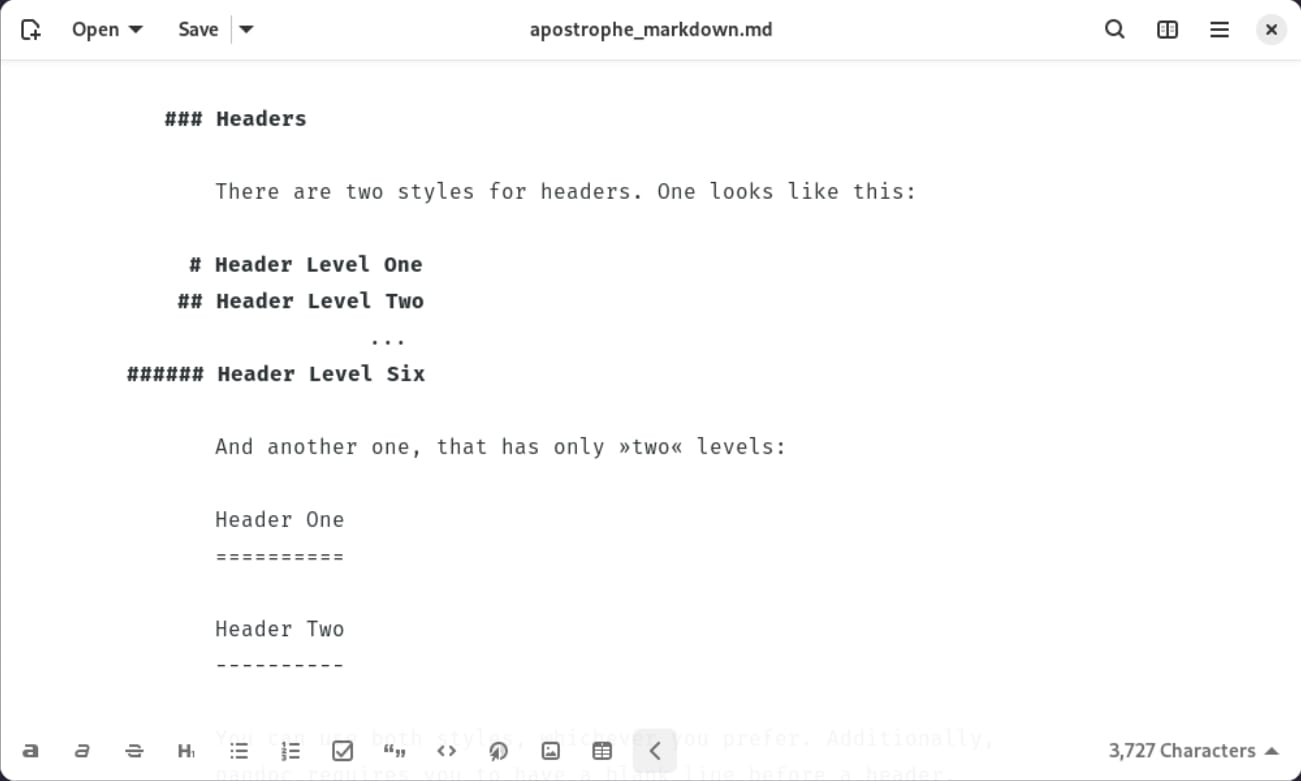
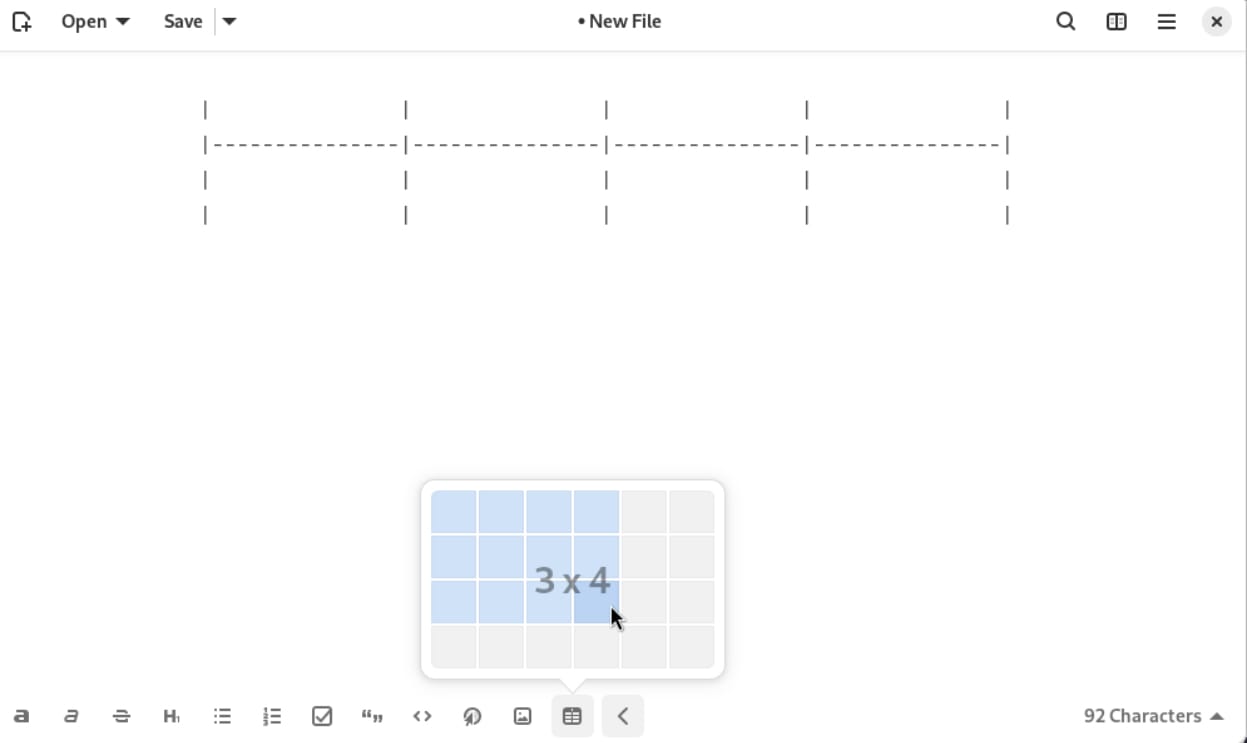
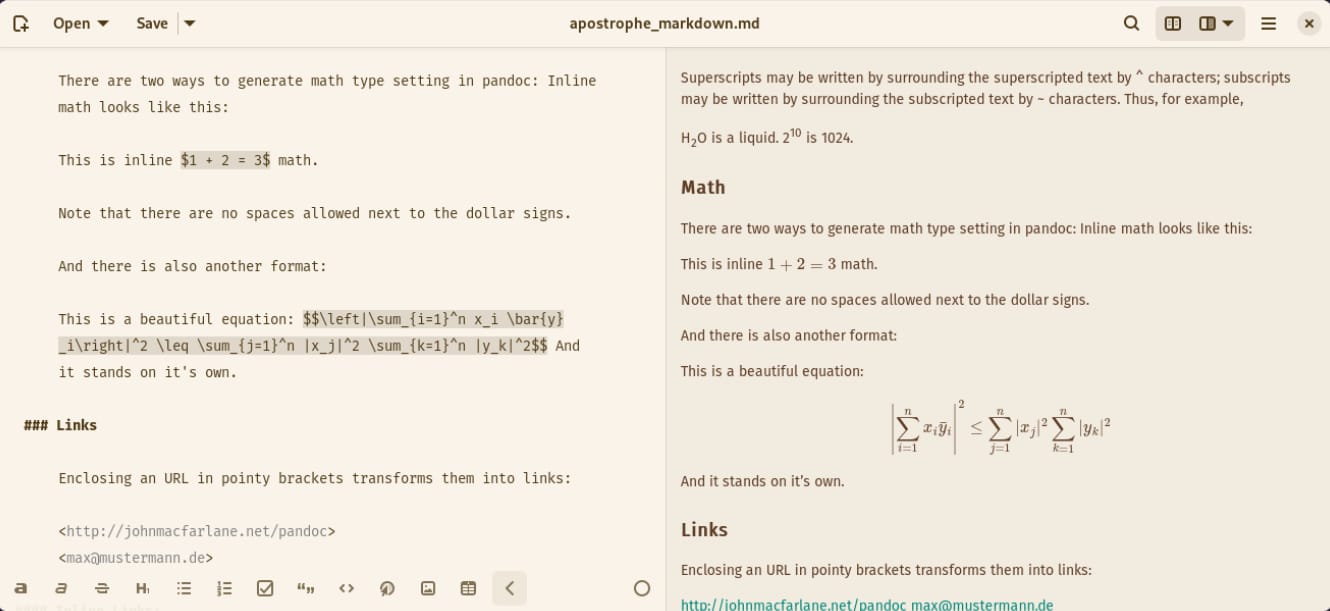
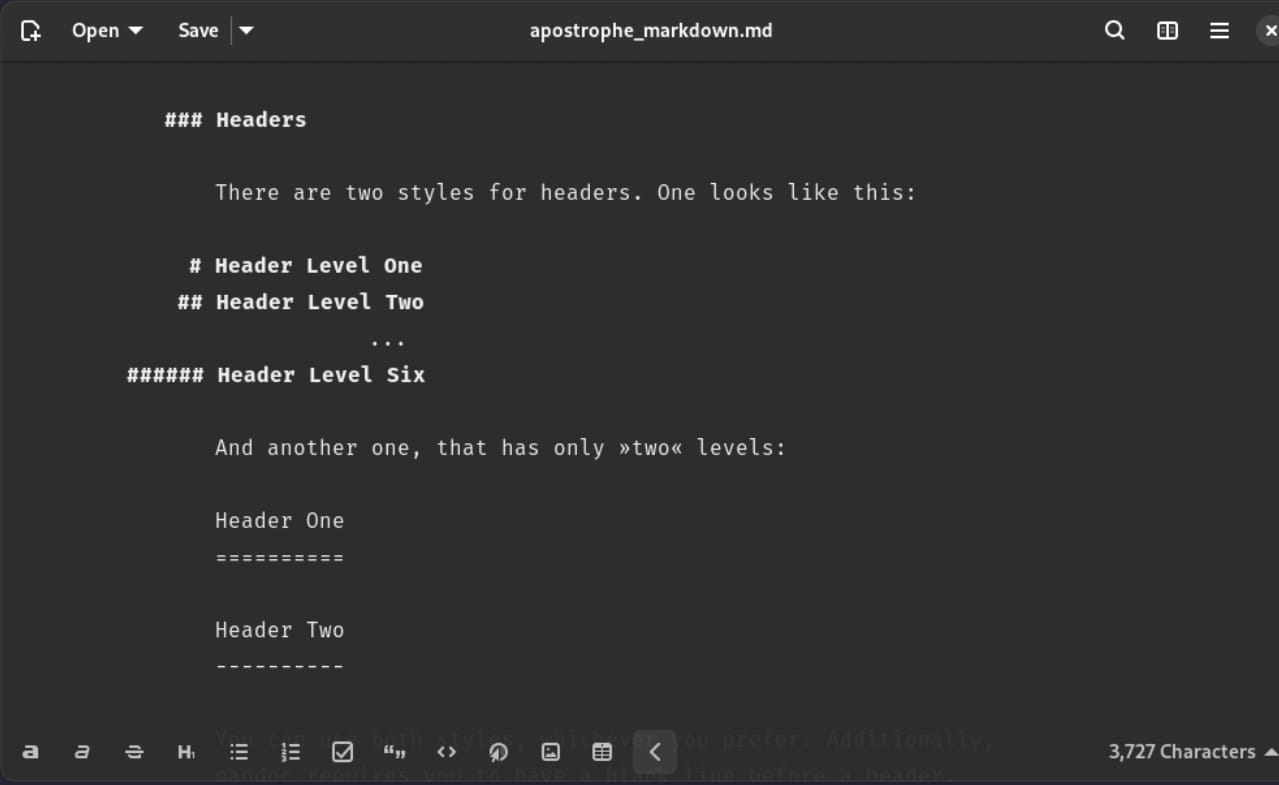
Screenshots from Apostrophe
You can check out more about the application here:

Installing Apostrophe on Raspberry Pi OS
If you followed my previous post about installing flatpak on Raspberry Pi OS this is super easy. Open the terminal and type:
flatpak install apostropheThe application will now appear under the main menu ready for you to run and use. I can’t recommend this application enough if you spend a lot of time in markdown. It even outperforms paid applications you can get on other operating systems in my opinion and doesn’t seem to suffer from the same annoying formatting or display bugs they tend to have.
Thanks for reading, and if you’re enjoying these articles please subscribe for free which helps me to keep this blog going.
Conclusion
I absolutely love this app and I’m so pleased to be able to run it on the Raspberry Pi. If you have to write lots of MarkDown, like me, there really is no better app and I’ve tried A LOT of them.
Pro’s
- Simple interface
- Live preview of rendered MarkDown
- Select your specific MarkDown Flavour
- Spell Checker built in!
Con’s
- I couldn’t find a way to extend it (I really wanted mermaid.js support)
- I’d love a way to upload direct to a Git Repo or Ghost like some other apps allow (but that’s just me)
PiSource Score
| Easy of Setup | Features | Ease of Use | Extendability | Total |
|---|---|---|---|---|
| 10 | 9 | 9 | 7 | 35/40 |